A picture says more than a thousand words, so without much ado, enjoy our development log number 75, including a first (animated) peek at the ship editor and a brief insight into currency pairs.
Martin
This week was still mostly dedicated to contract work, but I did get the technical foundation for currency brokers finished.
We follow the real-world analogy of currency pairs quite closely to make foreign exchange as easy to work with as possible: Each pair consists of a base currency and a quote currency. The base currency determines what you are trading in, the quote currency is what the price is quoted in. A real world example: the quote EUR/USD 1.2345 would mean that one EUR costs 1.2345 USD. While in reality, people seem to stick to a single currency pair for trading (EUR/USD, but not USD/EUR), in PU you will be able to trade both. And it’s perfectly legal to use arbitrage between the two to your advantage!
Michi
This is the current state of the ship editor prototype:
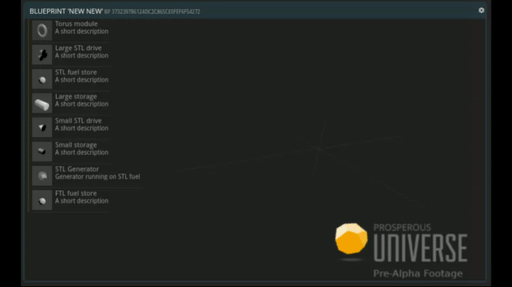 Building a ship with the prototype of the ship editor.
Building a ship with the prototype of the ship editor.
As you can see, the module list I started last week is almost complete now. It has a small preview image of the module, a name and a description. The yellow bar on the left highlights the currently selected module.
I added a few modules that probably will be in the game later on and created simple placeholder geometries for them. Adding modules to the the blueprint works like this: First a module is selected from the list. The editor then determines where it can be added and displays a small plus icon in the 3d view. The last step is to click on this icon and the module will be added. Similarly a minus icon is shown for all modules that can be removed.
The ruleset determining which modules can be added and where, as well as when a module can be deleted is currently only defined for the few modules we have. We want to create a modular system that scales to bigger ships as well, but I am getting ahead of myself, we’ll talk about that in the coming weeks!

